Webforms as a way to build your SMS List

If you’re one of the 2.14 billion people worldwide who are expected to shop online this year, chances are, you placed your order via a webform.
So what is a webform? Well – it’s quite literally a digital version of a traditional paper form or survey. But, unlike their paper predecessors, webforms are live on websites. It’s used to collect customer information via text boxes, fields, drop-down lists, or checkboxes.
When a user or website visitor interacts with a webform by typing in their login information, uploading a document, entering their shipping information, or ticking ‘subscribe’ to a database, this data is sent to a secure server for processing or storing. Without webforms, eComm procedures would be impossible, and the whole question of how to gather customer data would be much more challenging.
Webforms are an easy and efficient way to build your SMS marketing lists. Many companies such as Mr. Pizza and Subway encourage customers to join their SMS list with an incentive via a webform:
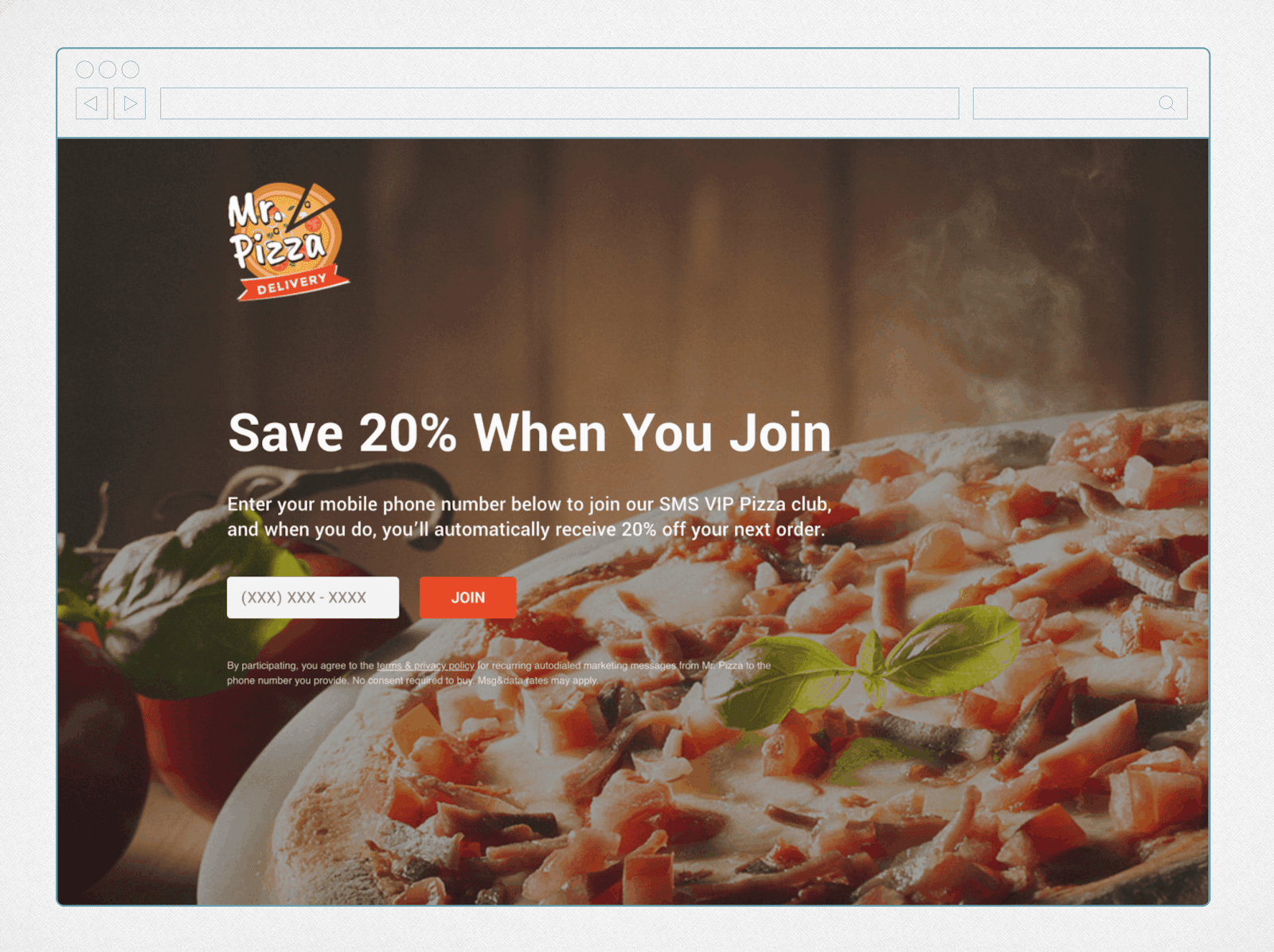
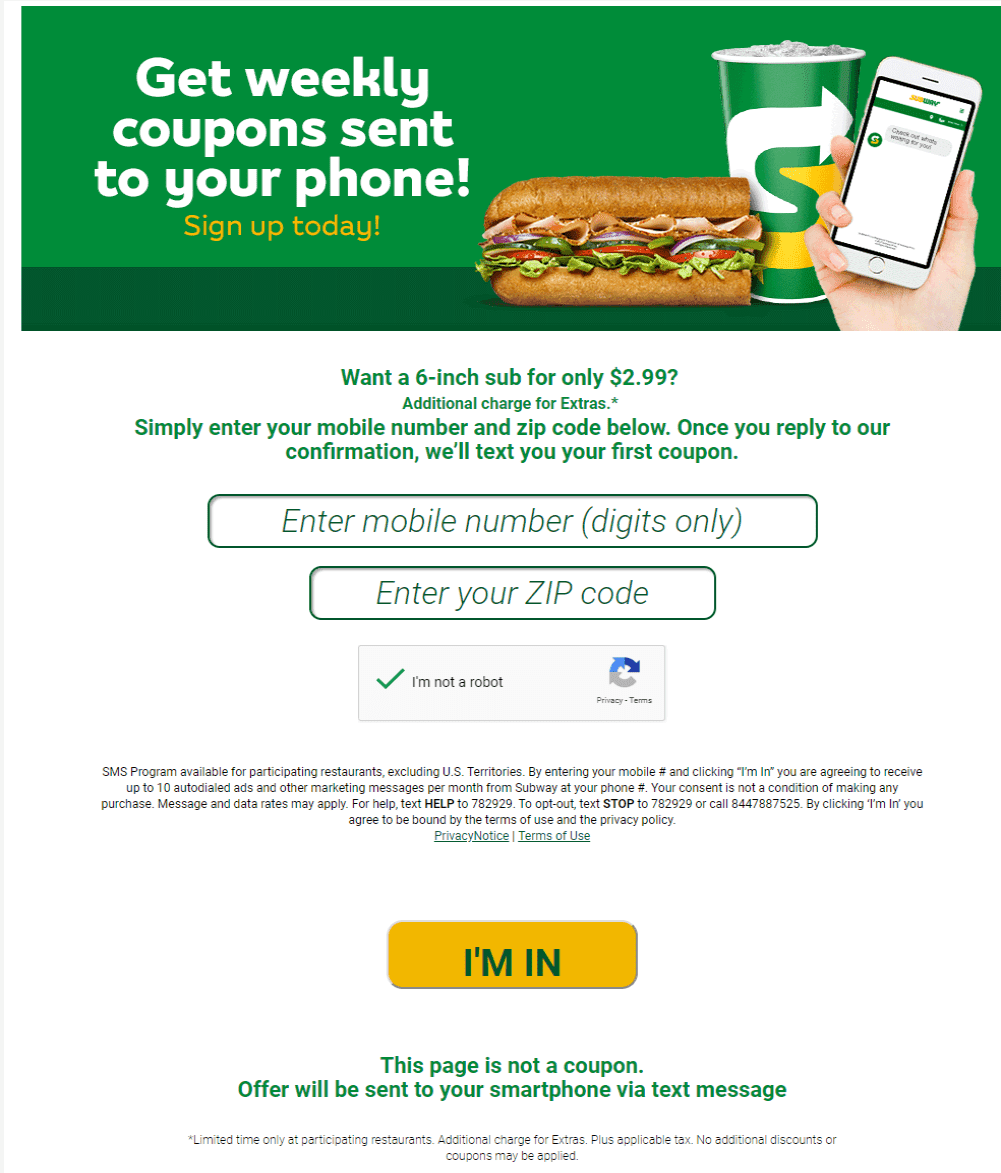
Businesses love webforms because they’re simple, safe and secure. Marketers can’t live without them because they’re a great way to build a personalised and active database.
Webforms come in all shapes and sizes. While there’s no ‘one size fits most’ approach, there are specific no-brainer fields you’ll want to include to make sure you’re making the most of the data capture opportunity.
From an SMS marketing perspective, webforms are a simple and effective way to collect and manage personalised customer information. Embedded into your website, they’re part of your brand’s overall user experience; webforms provide the perfect pathway to grow your marketing channels.
How to use webforms for SMS marketing
When it comes to webforms, the best way to get the right data is to ask the right questions. So before you whip up your webform, here are some best-practice tips to follow.
Keep it clear and simple
With the average human attention span a mere 8 seconds, by the time your user has read the headline, they’ve probably checked their phone, opened a new tab, and read the news headlines. To stop your website users from wandering off, keep your form simple and its purpose clear. Include a few short sentences to let your users know what information you need and why you need it. Very few people will give their contact information without context.
Pick the right form
Given the versatility of webforms, there are hundreds of use cases. From the humble contact page to the tried and tested support form, make sure you create the right form and tailor the fields to get the right information. Every webform or digital touchpoint is an opportunity to grow your SMS list, so don’t forget to include an option to opt-in to your SMS marketing.
Address useability
We all know filling out forms is rarely fun. Always consider the useability of your forms by keeping the number of fields to a minimum. Opt for drop-downs instead of open text fields, and try to give your users pre-typed choices instead of asking them to type.
Mark the mandatory fields clearly, and make your error messages obvious. To avoid users entering the wrong information in the wrong field, make your headings clear and straightforward. With more people using mobile, make sure your form pages are responsive too.
Incentivise your opt-ins
Marketing via text message to customers is one of the most effective marketing channels businesses have at their fingertips. But with more marketers reaching customers via mobile messaging, you’ll need a smart and strategic way to build your SMS list.
To keep your SMS lists compliant, you’ll need to get consent to send SMS messages. Consent not only avoids SPAM breaches but keeps your lists relevant and your content useful.
In a nutshell, there are two types of consent; express consent and inferred consent.
Express consent is an opt-in checkbox on a webform. The person completing the form must willingly check the box to keep compliant – it can’t be ticked by default. Ultimately, consent all comes down to clear communication. If someone completes your webform or gives you their business card, they need to agree to be contacted by SMS both now and in the future.
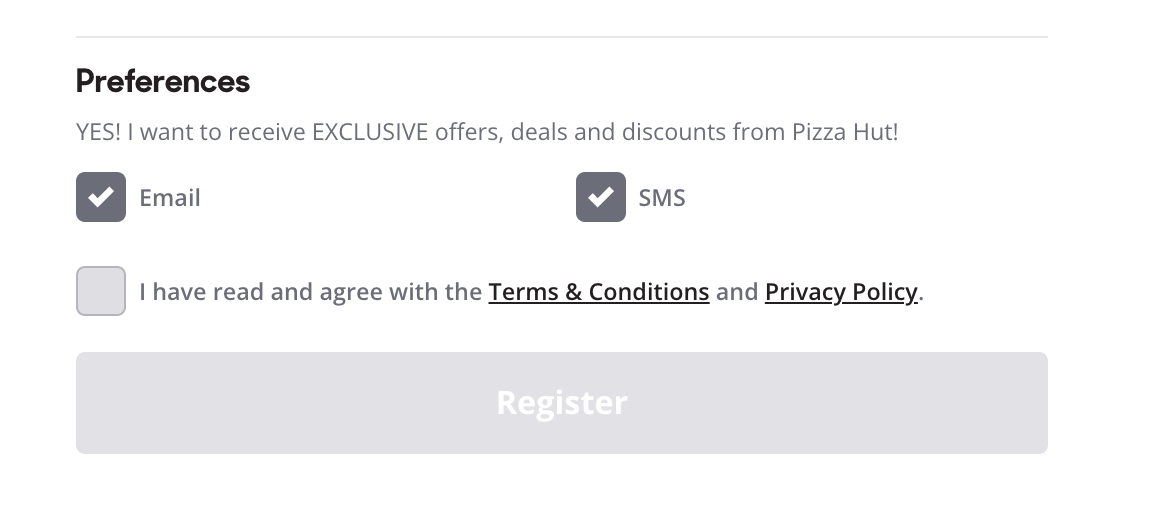
Inferred consent isn’t usually as clear cut as expressed consent and relies on the business having an existing relationship with the phone number owner. An example would be a current club member or service subscriber.
Regardless of whether consent is inferred or express, always keep a record of consent – you may need to prove it later.
Burst does it best
Burst SMS makes it easy for you to embed a form onto your website. Contacts collected from this form will also be automatically added to your Burst SMS contact list.
- Login to your Burst SMS account
- Create a new contact list or go to an existing contact list
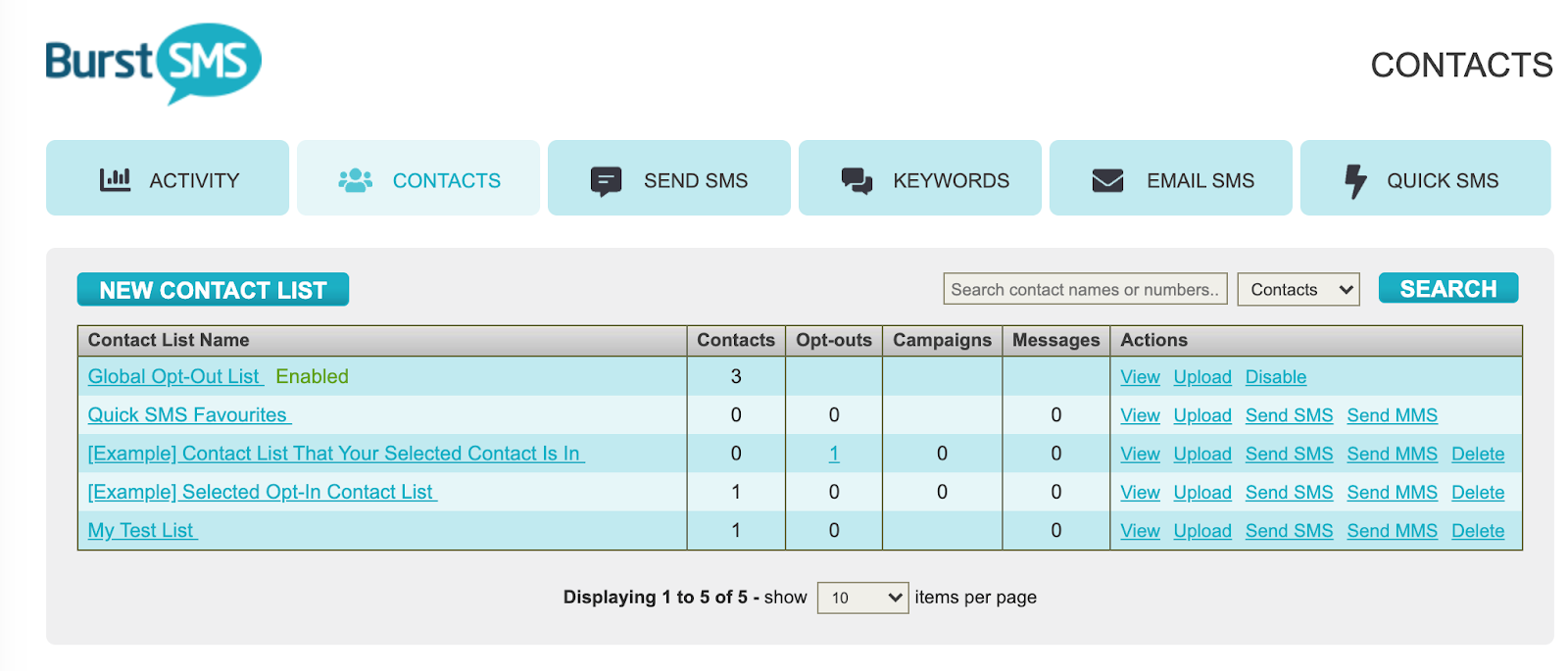
- Under “Custom Fields”, create the custom fields you would like to collect from a contact such as email address, state, city, postcode, age, gender, or others.
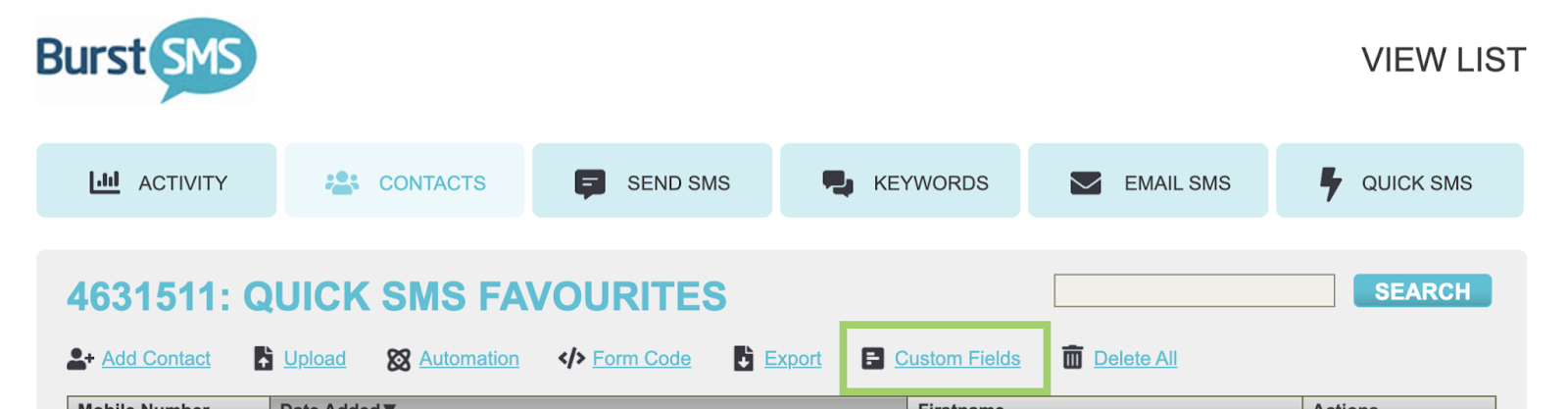
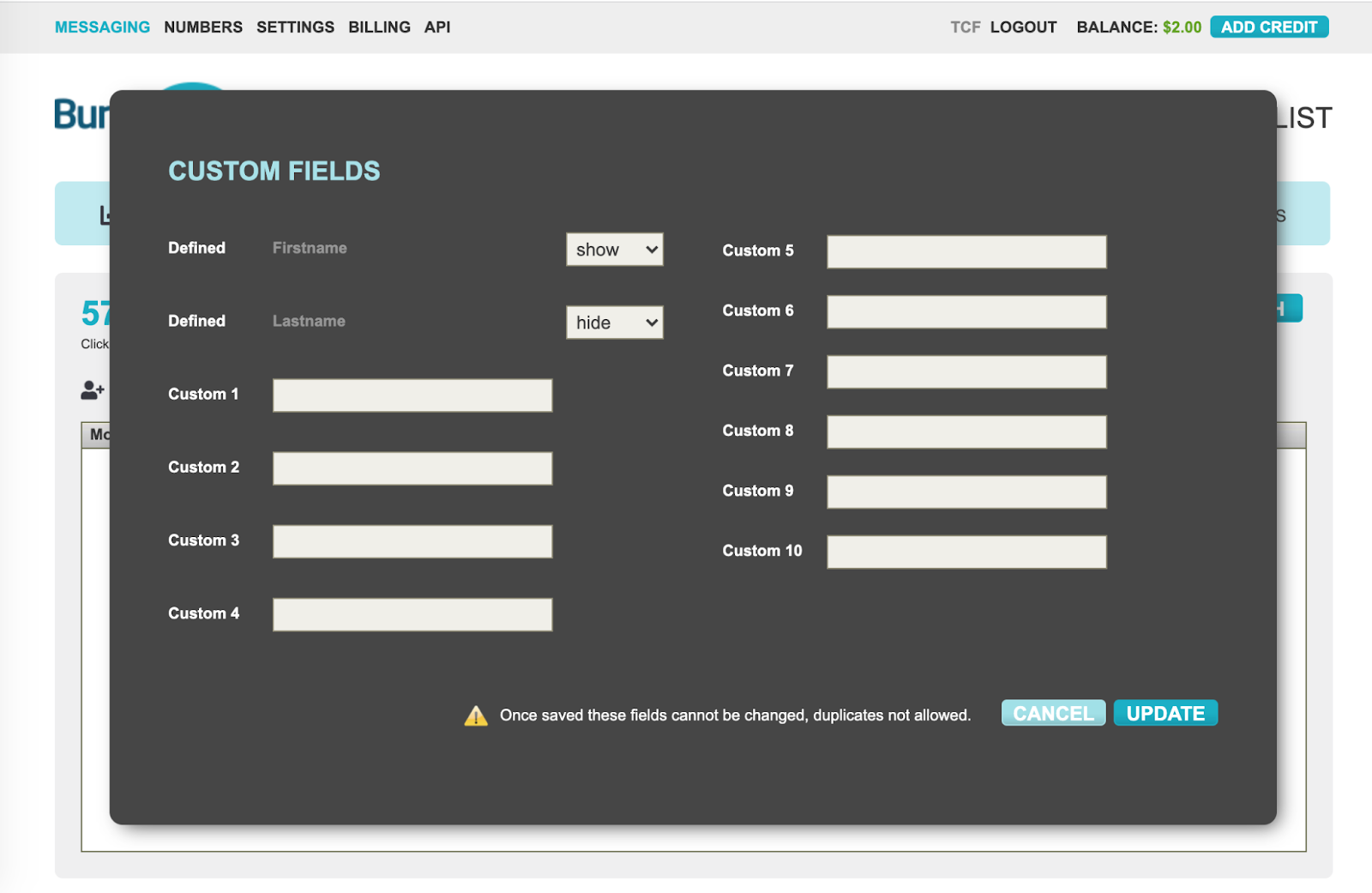
- Once you’ve added your custom fields, head back to your contact list and click on
“Form Code”. The “Website Form” window should pop up and you should be able to view your code.
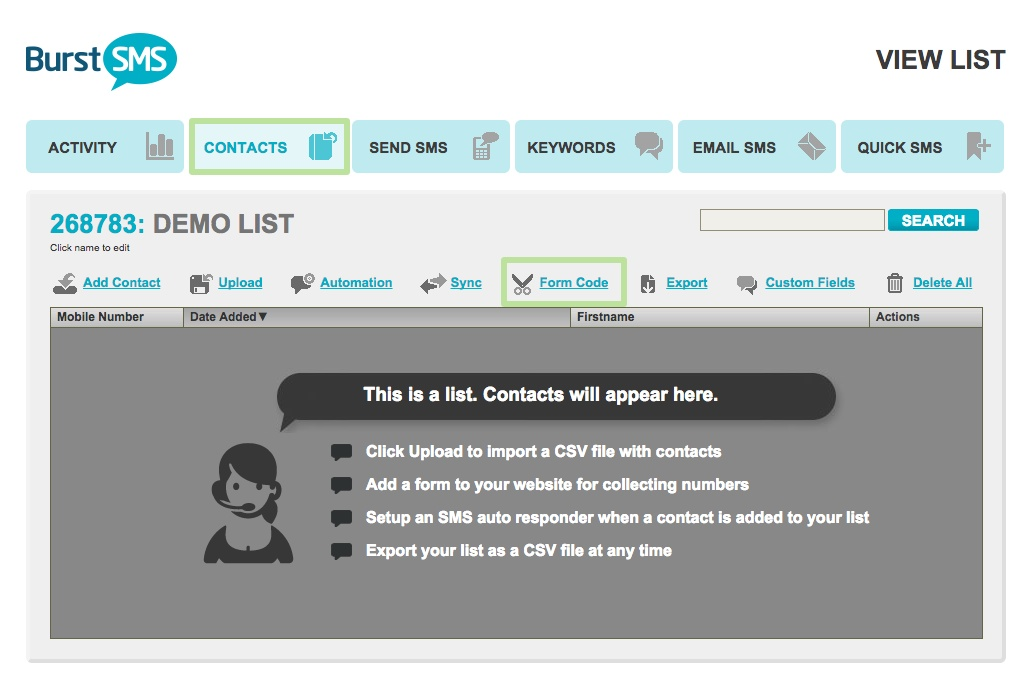
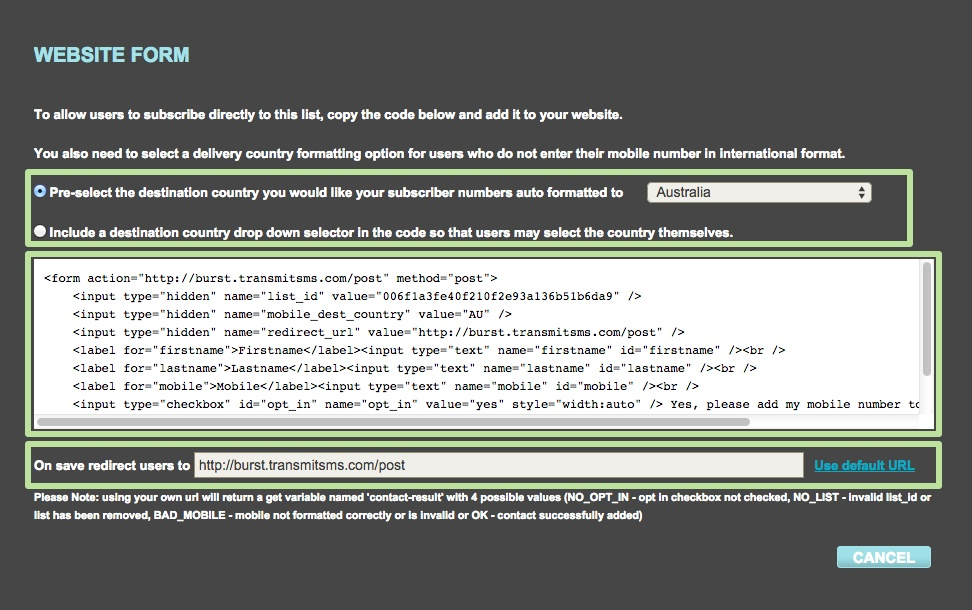
- Ensure that all of your custom fields are set up and included in the code
- Copy and paste the code into your own landing page or form.
- Promote your contact capture form or landing page on social or email newsletters.
- Watch your business grow!
Snowball your SMS reach
Webforms and mobile number collections can raise your bottom line. Burst makes growing your lists intuitive and easy to implement, so start collecting valuable, comprehensive information about your customers.


