SMS Passwordless Authentication: Why you need this

An average person has 100 passwords, and with an increasing need to secure your passwords with a blend of lower and uppercase letters, numbers, and special characters - it’s a lot to remember. You may not remember all of your passwords, but one thing is for certain— you almost always have your mobile phone within arms reach. That’s my guess, anyway.
This is why you should implement SMS passwordless authentication. Not only will it increase your online business platform’s security, but it’ll also simplify the login process for your customers and elevate the customer login experience.
Major retail stores like Ikea Australia have implemented this already, and yes, it makes the login process so much easier.
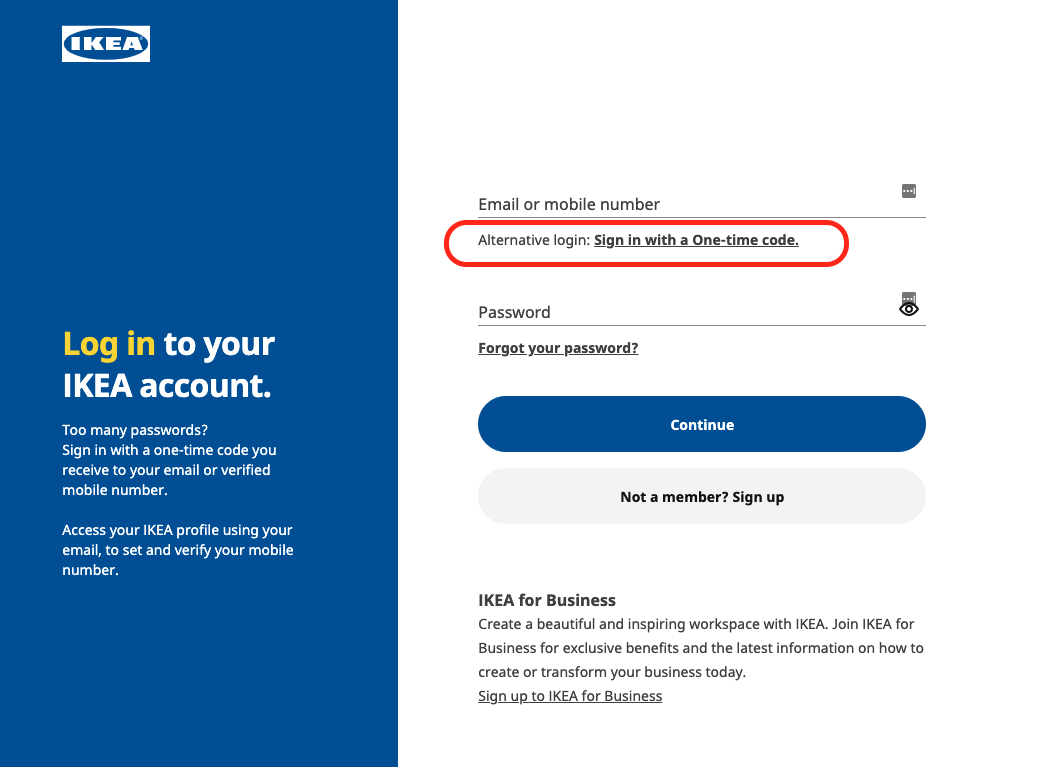
What is SMS Passwordless Authentication
SMS Passwordless Authentication allows your customers to enter their mobile number to receive a One Time Password (OTP) or magic login link via text to login to their account. For even more security, you should set an expiry time-out on your OTPs and magic links.
Your customers will only need to remember their own phone number (which we hope they do!), and our SMS API will deliver the OTP or a magic link generated from your system. You will need to have collected their phone numbers in the past, but with the rise of two-factor authentication (2FA), you may already have them.
This method can improve user experience, elevate brand credibility and tighten security – the last being incredibly important to keep hackers and cybercriminals out. After its first use, these passwords can’t be reused by you or a third party. In the long run, it’ll help your business increase its revenue and fight potential fraud.
It can help you:
- Verify website and app logins
- Authenticate transactions
- Link a mobile number to an account
- Prevent credit card fraud
- Reduce excess login attempts
Why it works
Improve user experience
The average person has 100 passwords. Remembering, entering, and resetting them can be frustrating and incredibly time-consuming for both the customer and staff who need to handle password queries.
Customers can also take their business elsewhere if the login process is clunky. With SMS Passwordless Authentication, your customer only needs to look out for an almost instant text message to log in.
Elevate brand credibility
When logging in is fast and seamless, overall customer satisfaction increases. This helps you stand out from competitors, and consumers are willing to pay a premium for a user-friendly experience.
Tighten security
In one study, 59% of users admitted to reusing the same password, making it easier for hackers to get into one person’s many accounts. With SMS Passwordless Authentication, you get a unique one-time passcode or magic link from a text message to login with instead of a traditional password, making it more difficult for anyone else but you to get into your account.
How to implement SMS Passwordless Authentication
So all of this sounds great, but how do you implement SMS Passwordless Authentication? You start by implementing an OTP software within your system and then selecting a secure SMS API to deliver the OTP.
Choosing a trustworthy SMS platform
Burst SMS is serious about data security, and offer both ISO 27001 and Australian data sovereignty.
To be ISO 27001 certified, Burst SMS passed a third-party information security audit. Best-in-class technologies safe-keep data to the application of internationally recognised security controls, policies and procedures.
Implementing it with our API
Step 1 - Integrate OTPs and magic links into your platform
To send OTPs or magic links, you need to have a secure authentication tool to generate them. If you already have one, skip to the next step.
If you don’t have one, here are some for you to explore:
- Auth0
- OneLogin
- Okta
- Ping Identity
- CyberArk Idaptive
- WSO2 Identity Server
- LastPass
- JumpCloud
- Microsoft Azure Active Directory
You will need to have your developer help you procure and integrate one into your software.
Step 2 - Send SMS OTPs via Burst SMS
Once your 2FA tool generates a one-time password, you can send a SMS message to your customer’s mobile number with the Send SMS API call.
Ask your developer to look over our SMS API documentation to learn how to integrate SMS messaging directly into your platform.
Step 3 - Customer logs in with OTP
When your customer receives their SMS OTP or magic link, they only need to enter it during the login process to validate their identity and access their account.
This process protects your customer’s and team members’ account while being very user friendly, saving you and your customers a lot of frustration and time.
From retaining customers to increasing security, SMS Passwordless Authentication may be a minor change but can significantly impact your business, and Burst SMS can help.


